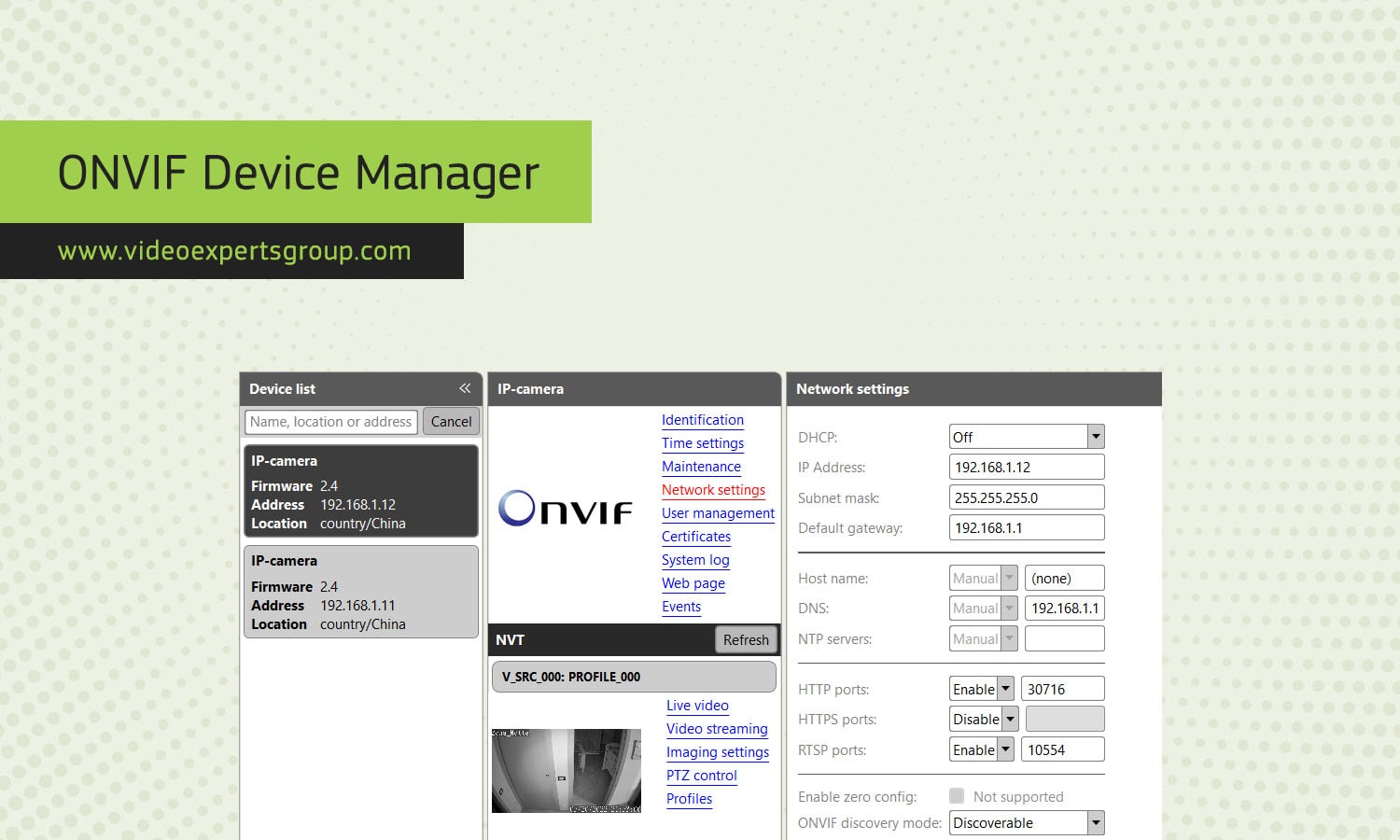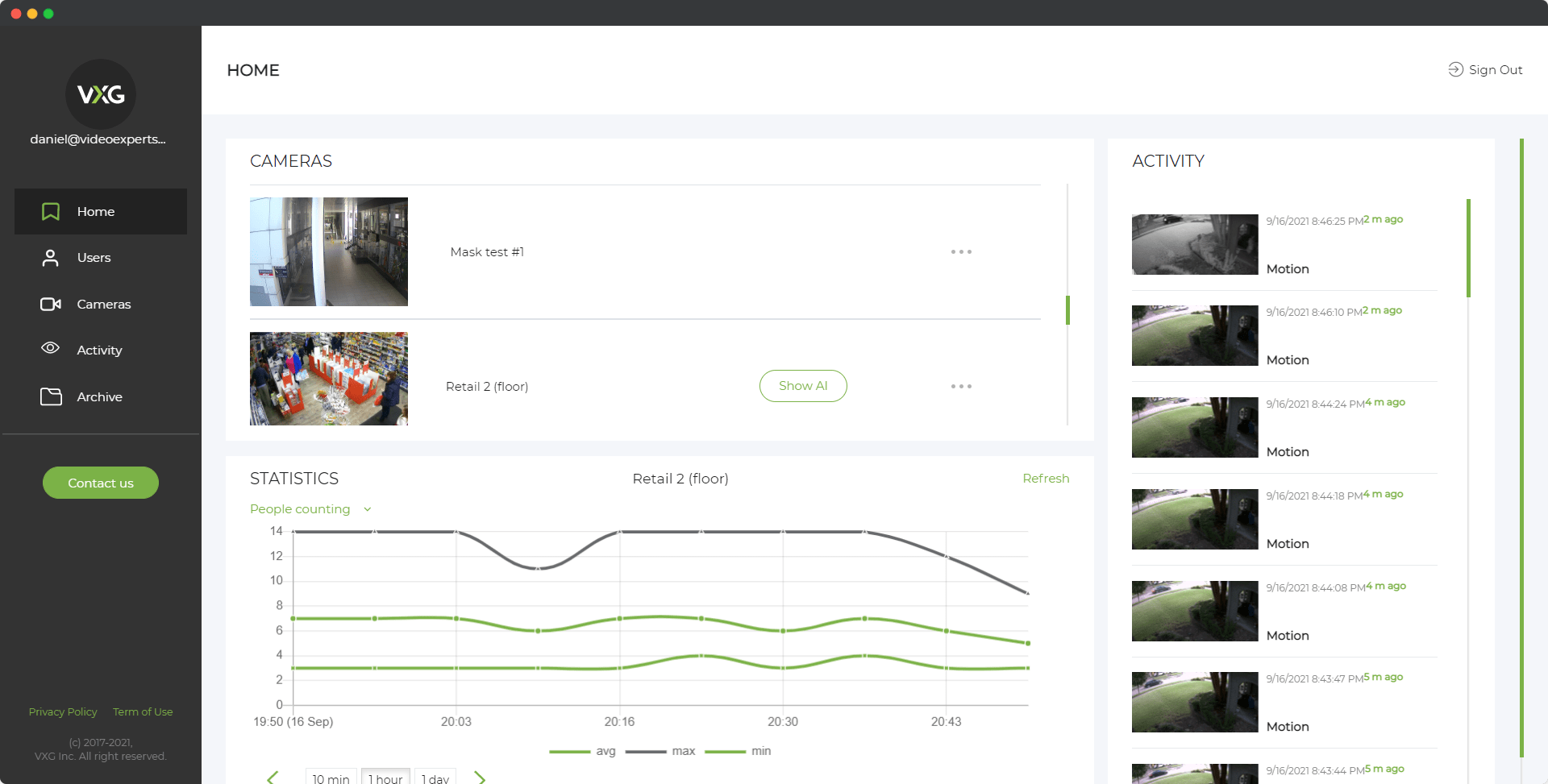ONVIF Device Manager (ODM) is a software tool designed to help users manage and control their ONVIF-compliant devices. It provides a user-friendly interface for discovering, configuring, and monitoring IP cameras, network video recorders (NVRs), and other surveillance equipment that adhere to the ONVIF (Open Network Video Interface Forum) standard.
Features
- Device Discovery: ODM allows users to easily discover ONVIF-compatible devices on their network. This feature simplifies the process of adding new cameras or NVRs to the system.
- Device Configuration: With ODM, users can configure various settings of their ONVIF devices, such as network parameters, video resolution, frame rate, and more. This enables customization to suit specific surveillance requirements.
- Live View and Playback: ODM offers live viewing of camera feeds and playback of recorded footage directly from supported devices. Users can monitor real-time events or review past incidents effortlessly.
- PTZ Control: Pan-tilt-zoom (PTZ) functionality is supported in ODM, allowing users to remotely control PTZ-enabled cameras for precise monitoring and tracking.
- Event Handling: ODM provides event handling capabilities, such as motion detection alerts and alarms, enabling users to stay informed about critical events in their surveillance environment.
Download
For Mac:
ODM for Mac can be downloaded from https://sourceforge.net/projects/onvifdm/files/latest/download. Once downloaded, users can simply follow the installation instructions to set up the software on their Mac computers.
For Linux:
ODM for Linux is available for download from https://github.com/Quedale/OnvifDeviceManager. Users can choose the appropriate package for their Linux distribution and install it using their preferred package manager.
For Windows:
ODM for Windows can be downloaded from https://sourceforge.net/projects/onvifdm/files/latest/download. The installation process is straightforward, and users can start using the software on their Windows-based systems in no time.
Alternatives
While ONVIF Device Manager is a popular choice for managing ONVIF-compliant devices, there are alternative software options available in the market. Some of these alternatives include:
- iSpy: A feature-rich surveillance software that supports a wide range of IP cameras and NVRs.
- Blue Iris: A powerful video security and surveillance software with advanced recording and alerting features.
- Milestone XProtect: A comprehensive video management software suite tailored for professional surveillance applications.
ONVIF Device Manager (ODM) offers a convenient solution for managing and controlling ONVIF-compliant devices across various platforms. With its intuitive interface and robust feature set, ODM simplifies the task of surveillance system administration for users worldwide.
FAQ