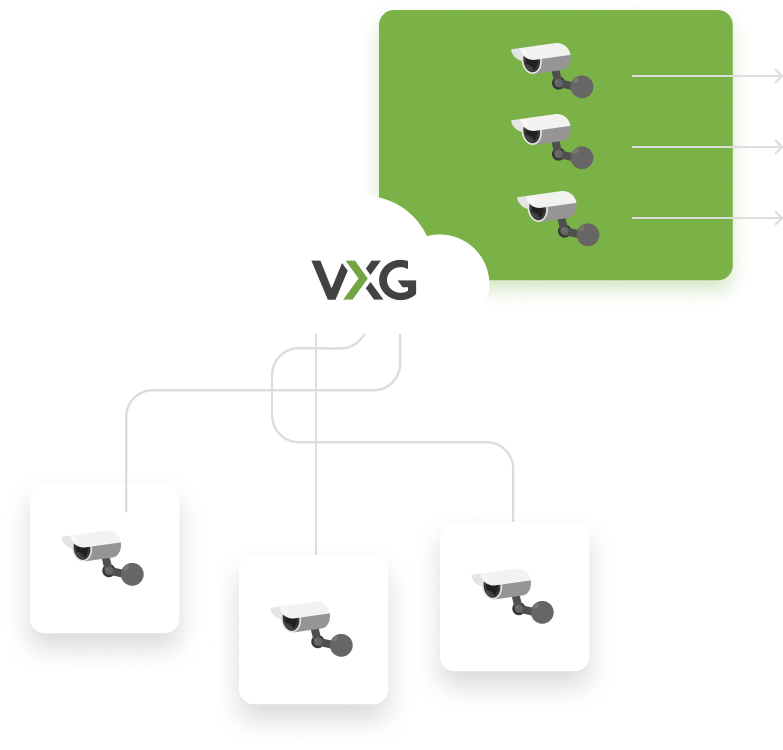
We will handle the onboarding of your surveillance cameras, irrespective of brand and their network connection methods. We operate seamlessly at any scale, accommodating any number of locations and cameras, and will provide the optimal solution in each case. You will gain secure and standardized access to your cameras, allowing you to connect them to a VMS of your choice, along with AI and monitoring services. We offer various options tailored for new camera deployments and for integration into existing installations.
Eliminate delays in onboarding cameras and accelerate the growth of your business.
Significantly cut onboarding costs by leveraging the latest technology designed specifically for connecting surveillance cameras.
The system is auto-scaling and works with any number of cameras and locations.
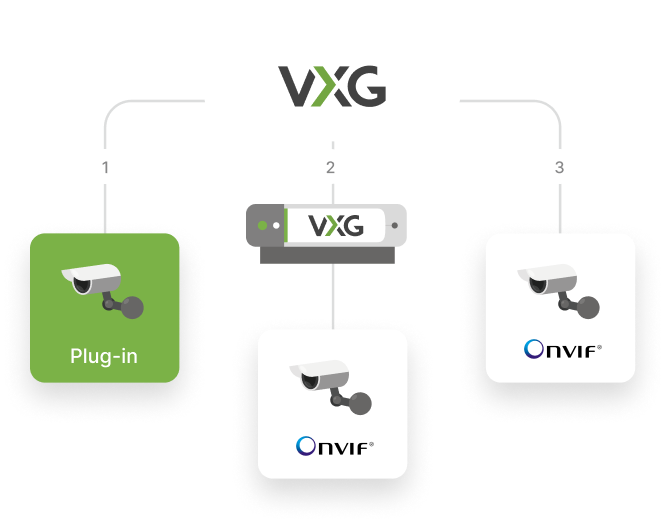
We offer various methods for onboarding cameras, ensuring the best solution for your specific use case. Below are the most common methods:
Utilizes cloud camera plug-ins (software applications) running on cameras. We already support plug-ins for major camera brands and can accommodate new camera models based on customer requests.
Involves Gateway software compatible with any on-premises x86 or ARM computer, including OpenWRT routers, bridging connections to ONVIF cameras.
Connection to your ONVIF cameras requires VPN or port forwarding. We manage the connection through any VPN from a Private Cloud, ensuring a fully secure connection that is not exposed to the Internet.
Similar to IP cameras, we can establish a direct connection or utilize a Gateway to connect to any DVR or NVR, providing access to each camera connected to the DVR or NVR individually.
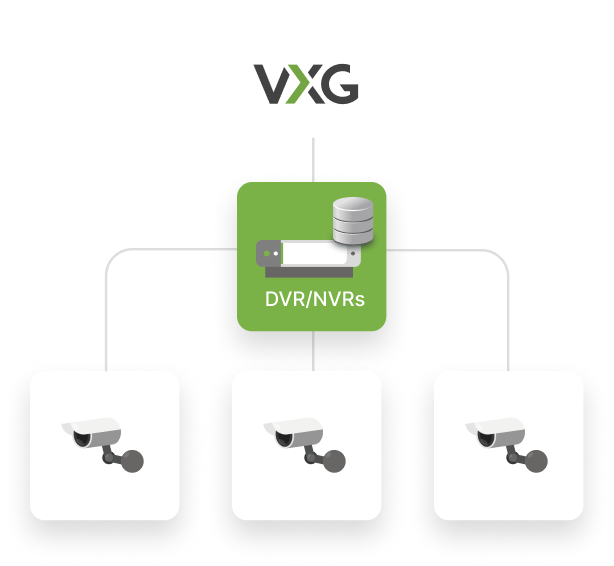
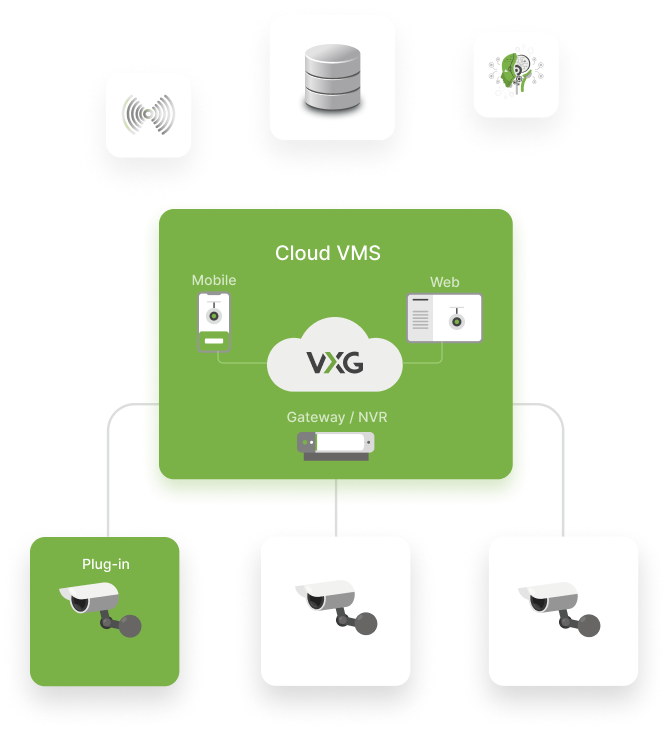
Explore additional functions as needed:
The system continuously monitors camera connectivity 24/7 and provides notifications in case of camera offline status or malfunctions.
Remotely manage camera settings, including access to a camera's Web UI.
Preview live or recorded video from any IP camera, DVR, or NVR.
Backup recorded video from a DVR, NVR, or SD card to cloud storage.
Receive notifications for various camera-generated events, such as motion, analytics, and others.
Extract images and clips based on events or on-demand.
Connect any camera to Cloud AI for object detection and other AI services.