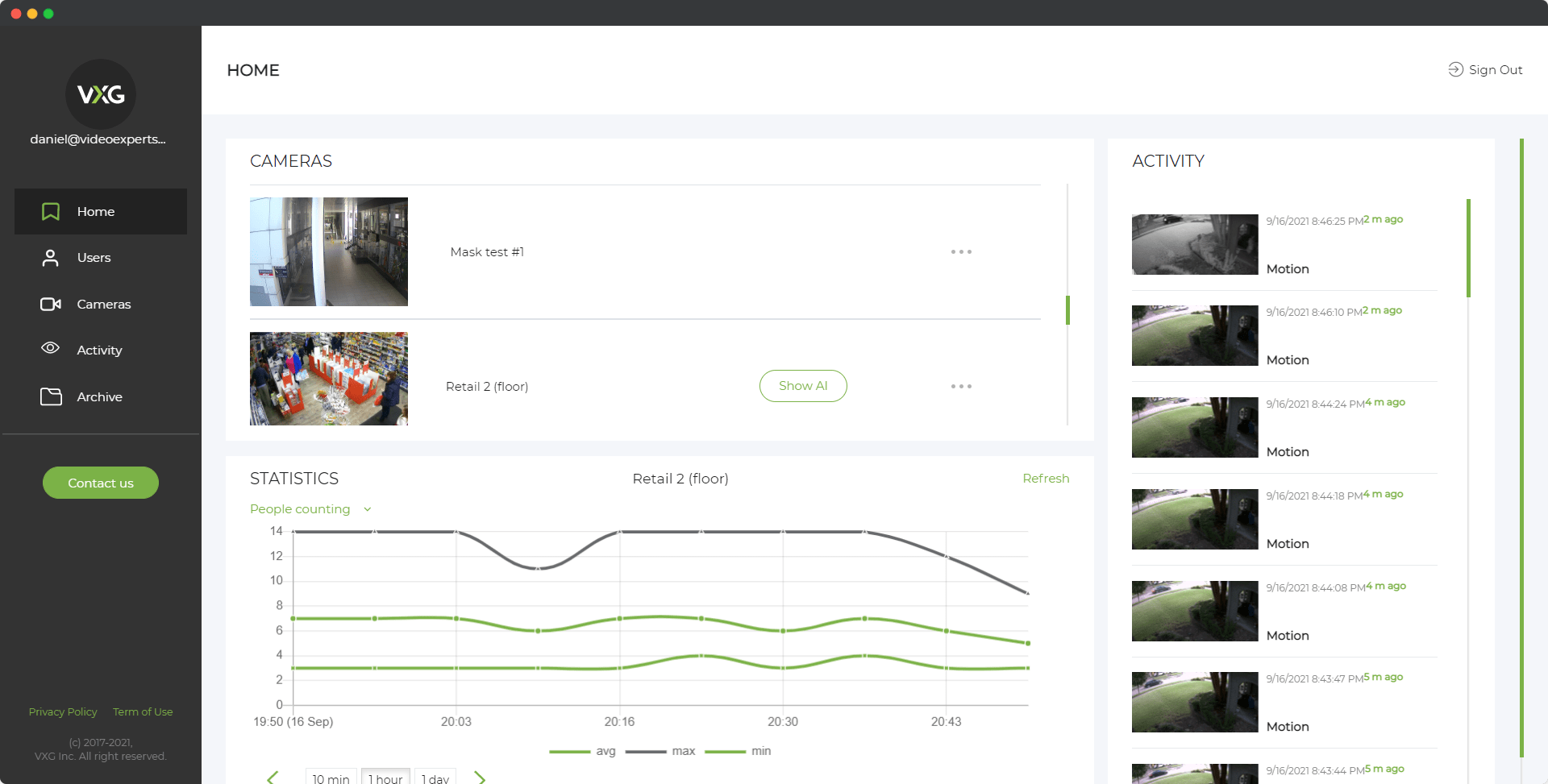Digital Video Recorder (DVR) technology has revolutionized the way we record, store, and playback video footage, especially in security systems. But have you ever wondered how these devices actually work? Let’s take a closer look at the inner workings of a DVR.
What is a DVR for Security Cameras?
A Digital Video Recorder, commonly known as a DVR, is a device used to record video footage from security cameras onto a digital storage medium. Unlike older analog systems, which recorded video onto tapes, DVRs capture and store video digitally, offering several advantages such as higher quality recordings, easier access to footage, and more efficient storage.
What is a DVR Used For?
DVRs are primarily used in surveillance systems to monitor and record activity in various environments, including homes, businesses, and public spaces. They play a crucial role in enhancing security by providing a means to capture and review video evidence of incidents such as theft, vandalism, or trespassing. Additionally, DVRs are often used for monitoring purposes in industries like retail, transportation, and manufacturing to ensure safety and compliance with regulations.
How Does a DVR Work?
At its core, a DVR functions much like a digital video recorder you might use to record television shows. However, instead of recording broadcasted programs, DVRs for security cameras capture footage from connected cameras.
- Video Input: The first step in the process is the input of video signals from surveillance cameras. These cameras can be analog or digital and are typically connected to the DVR through cables.
- Analog-to-Digital Conversion: If the cameras are analog, the DVR converts the analog video signals into digital format. This conversion process involves sampling the analog signal at regular intervals and assigning digital values to represent the amplitude of the signal at each interval. Digital cameras, on the other hand, transmit video signals in digital format directly to the DVR.
- Compression: Once the video signals are in digital format, the DVR compresses the data to reduce file size and optimize storage space. Compression algorithms such as MPEG (Moving Picture Experts Group) are commonly used to achieve this. By eliminating redundant or unnecessary information while retaining essential details, compression allows for longer recording times and more efficient use of storage media.
- Storage: The compressed video data is then stored on a digital storage medium such as a hard disk drive (HDD) or solid-state drive (SSD) within the DVR. These drives can vary in capacity, allowing for varying amounts of video footage to be stored depending on the system's requirements.
- Playback and Access: Users can access the recorded footage stored on the DVR through a user interface, which may include a monitor, computer, or mobile device. Playback functionality allows users to review recorded footage, search for specific events using timestamps or other criteria, and export video clips for further analysis or sharing.
- Remote Viewing: Many modern DVRs also offer remote viewing capabilities, allowing users to access live and recorded video footage from their surveillance cameras over the internet. This feature enables users to monitor their premises remotely, making DVRs an invaluable tool for home and business security.
A DVR for security cameras works by capturing, digitizing, compressing, and storing video footage from connected cameras onto a digital storage medium. Through its user-friendly interface and advanced features, a DVR provides an effective means of surveillance, recording, and playback for enhanced security and peace of mind.